1.Login to your DirectAdmin Control Panel.
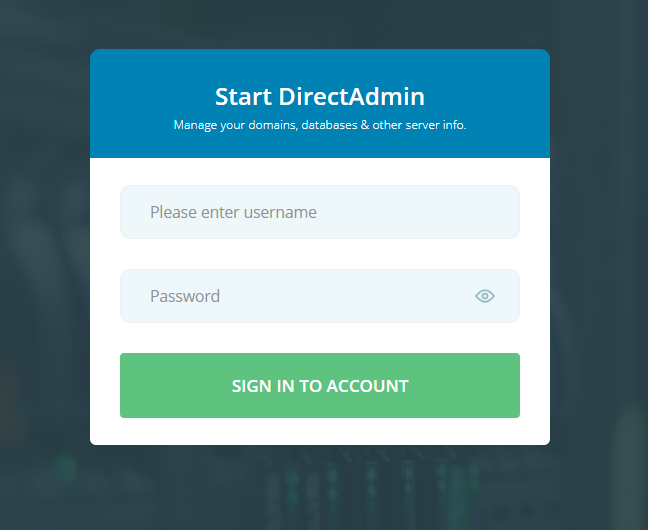
2.Click on "Domain Setup" button
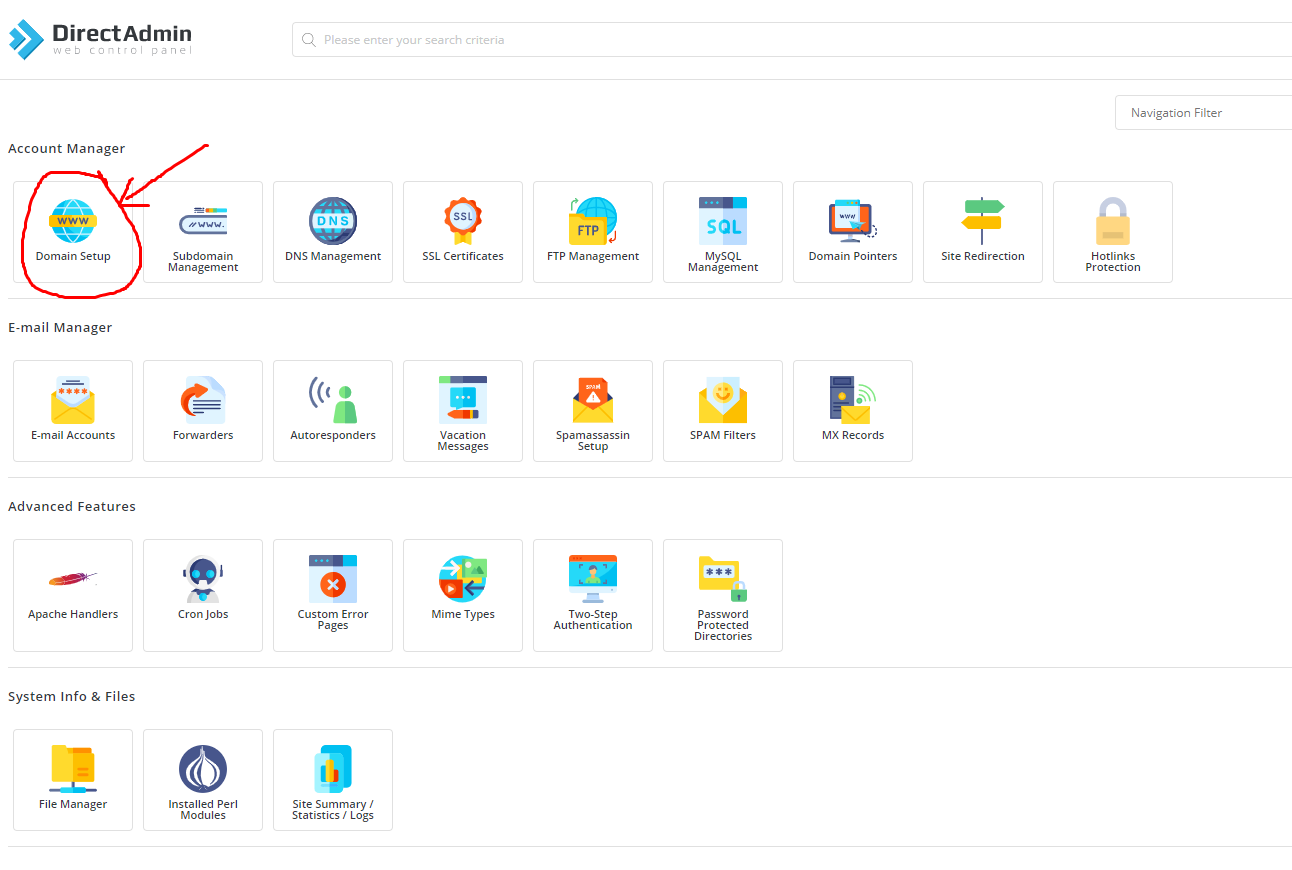
3.Click "Add New" button on the right top corner
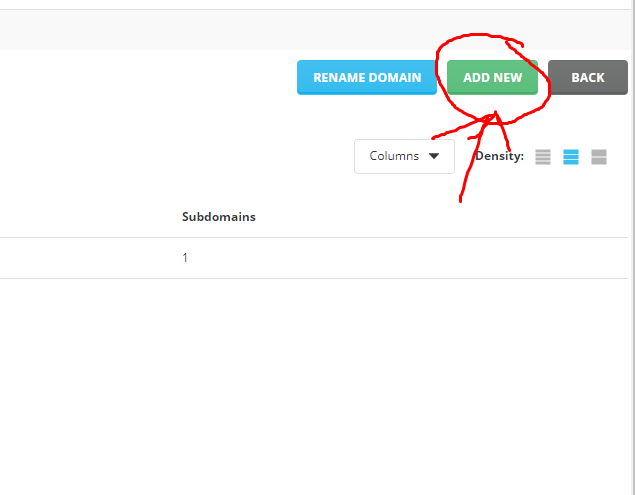
4.Enter your domain name in the Domain Field
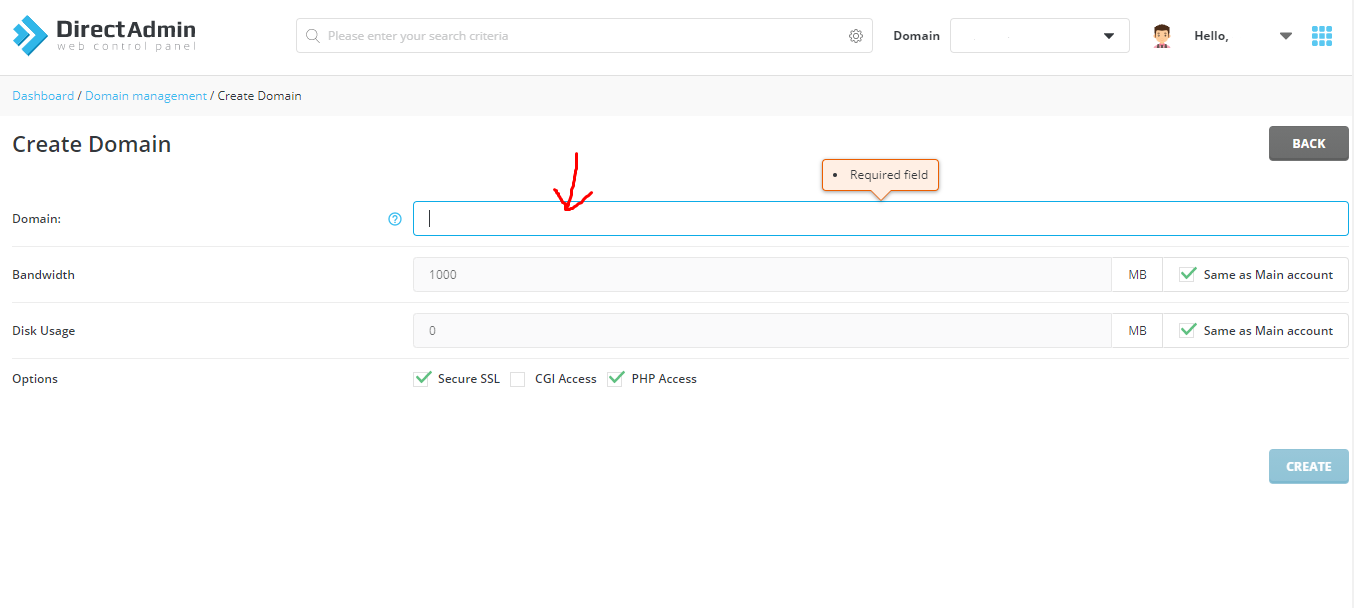
5. Click the "Create" button
Now a new folder with the new domain name will be created under domains directory in your home folder.
You should also update the nameservers for the domain to the new account.

